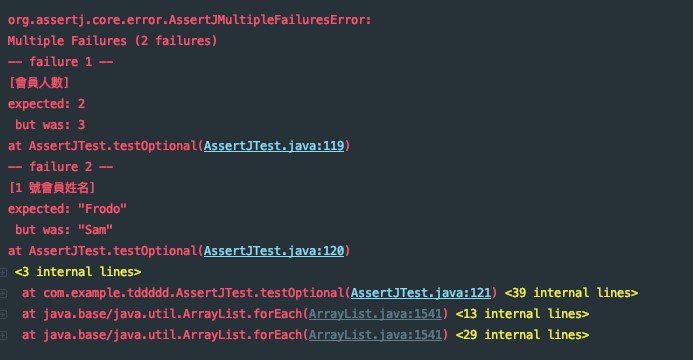為什麼要推薦 AssertJ
- 整合了 Junit4 的 Assertions
- 整合了 Junit5 的 Assertions
- 整合了 TestNG 的 Assertions
- 也整合了 Fest2.x (看官方文件是說 AssertJ 本身就是 Fest2.x 的分支)
Junit4, Junit5 的整合, 就很適合當作團隊的基礎驗證基礎.
官方提供 Junit 轉 AssertJ 小工具
我沒實際使用過, 有需要可以前往 github 下載
# windows 作業系統
# in the directory containing the test files
convert-junit-assertions-to-assertj.sh
|
# OSX 作業系統
# in the directory containing the test files
convert-junit-assertions-to-assertj-on-osx.sh
|
流暢的結構方便閱讀
流暢的 stream 風格, 搭配 IntelliJ IDE 開發起來心情真的很好.
@Test
@DisplayName("數字測試")
void assertNumbers() {
int num = 1;
Assertions.assertThat(num)
.isPostive()
.isNotNegative()
isGreaterThanOrEqualTo(0)
.isIn(1, 2, 3);
}
|
支援 Optional 的特性
Optional 是 Java8 之後常用來處理 NPE 的一個特性, 在一些 method 的處理上, 為了要搭配 Java8 的 stream() 處理, 許多 method 都會設計為回傳 Optional 的型態.
@Test
@DisplayName("Optional測試")
void assertOptions() {
Optional<String> opt = Optional.of("hello");
Assertions.assertThat(opt)
.isPresent()
.isNotEmpty()
.get()
.isEqualTo("hello");
}
|
SoftAssertions (不知道要怎麼翻譯)
在某些測試情境是需要整個流程走完, 再總結一次驗證, 比較常用的情境像是集合型的資料驗證, 或是多個流程耦合再一起要驗證的情境.
@Test
@DisplayName("SoftAssertions測試")
void assertSoftAssertions() {
List<String> member = Lists.newArrayList("Frodo", "Sam", "Gimli");
try (var softly = new AutoCloseableSoftAssertions()) {
softly.assertThat(member).isInstanceOf(List.class);
softly.assertThat(member.size()).as("會員人數").isEqualTo(2);
softly.assertThat(member.get(1)).as("1 號會員姓名").isEqualTo("Frodo");
}
}
|
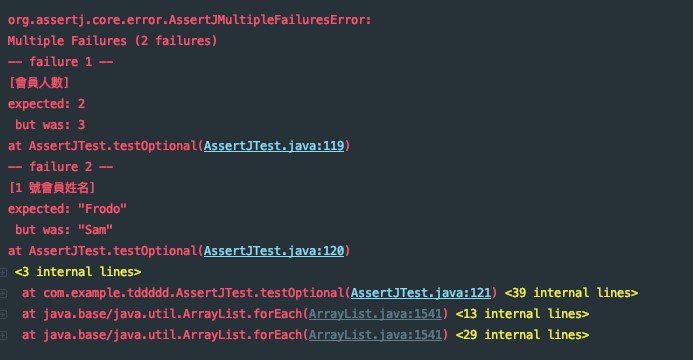
驗證結果, 不會因為 會員人數 的驗證失敗, 就沒驗證 1 號會員姓名. SoftAssertions 能夠在測試過程中, 了解整個作業失敗所有細節的測試.
反向測試
反向測試, 也是測試情境中重要的一環, 特別是一些 Exception 的處理, 在處理 Exception 的測試, AssertJ 可以簡單協助你驗證 Root Exception.
@Test
@DisplayName("Root Exception 測試")
void testRootThrowable() {
var throwable = Assertions.catchThrowable(() ->
new IllegalStateException("狀態錯誤", new IllegalArgumentException("參數錯誤")));
Assertions.assertThat(throwable)
.isInstanceOf(IllegalStateException.class)
.hasMessageContaining("狀態錯誤")
.hasRootCauseExactlyInstanceOf(IllegalStateException.class)
.hasMessageContaining("參數錯誤");
}
|
自定義的 Assertions
AssertJ 可以針對某個 domain / pojo 物件定義 Assert, 隨便用 coupon 折扣卷來舉例.
@Data
@Builder
@NoArgsConstructor
@AllArgsConstructor
class Coupon {
String code;
LocalDate effected;
LocalDate expired;
}
|
自定義的 Assert 需繼承 AbstractAssert<SELF, ACTUAL>, SELF 與 ACTUAL 分別是 Java 採用 Java 的 Generic Types 設計, SELF 代表自定義的 Assert 實體, ACTUAL 代表你要驗證的 domain / pojo 物件.
這範例有點長了, 抱歉啦
public class CouponAssert extends AbstractAssert<CouponAssert, Coupon> {
protected CouponAssert(Coupon coupon, Class<?> selfType) {
super(coupon, selfType);
}
protected CouponAssert(Coupon coupon) {
super(coupon, CouponAssert.class);
}
public static CouponAssert assertThat(Coupon actual) {
return new CouponAssert(actual);
}
public CouponAssert hasCode() {
if (StringUtils.isBlank(actual.getCode())) {
failWithMessage("折扣碼不可為空.", null);
}
return this;
}
public CouponAssert codeLengthShouldBeFive() {
if (5 != actual.getCode().length()) {
failWithMessage("折扣碼長度必須為 5 碼.", null);
}
return this;
}
public CouponAssert hasExpired() {
if (Objects.isNull(actual.getExpired())) {
failWithMessage("折扣碼需設定失效日期.", null);
}
return this;
}
}
|
測試寫法
@Test
@DisplayName("Coupon Domain 測試")
void testCouponCode() {
Coupon coupon = Coupon.builder()
.code("ABD")
.effected(LocalDate.now())
.expired(LocalDate.now().plusMonths(1L))
.build();
CouponAssert.assertThat(coupon)
.hasCode()
.codeLengthShouldBeFive()
.hasExpired();
}
|