給我資料
最近試著在蒐集一些看起來有點用途的資料, Google Trends 看起來是一個 “滿有價值” 的資料平台, 是 Google 蒐集的全球趨勢資料, 包含最近流行的關鍵字, 關鍵字與關鍵字的比較, etc., 但 Google 並沒有提供相關的 API 介面, 所以要取得資料的做法我第一個想到的是 Crawler, 於是順手找了一下大神的開源專案, 左看右看上看下看, 都覺得太複雜不順手XD。
Hack Fun
剛好讀到一篇很有趣的文章 hacking the google trends api, 文章內容提到了幾個有趣的 resource
這是 2014 年的 Resource
當然還有今年(2018)最重要的世足趨勢
Chrome DevTools
2014 年那篇 hacking 有點過期了, 所以我稍微調整了一下做法,
以 Google-Trends 每日搜尋趨勢 為例, 先取得 uri。
- 打開 Chrome DevTools
- 點選 Network Tab
- 勾選 Preserve log
- 重整頁面
- 觀察這個頁面的 Requests 行為
- 找到一個像這樣的請求, 複製他的 curl 語法
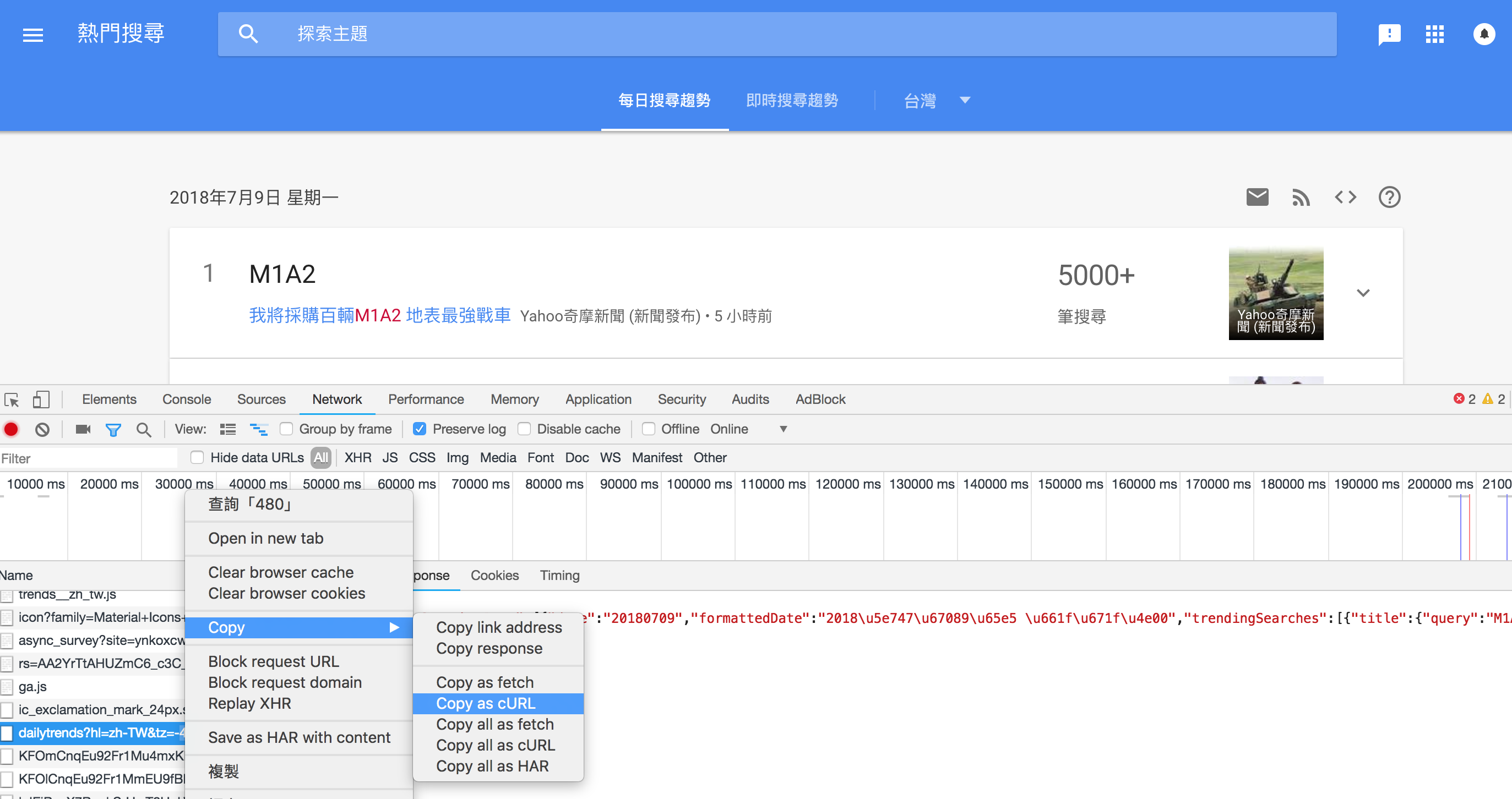
curl 'https://trends.google.com/trends/api/dailytrends?hl=zh-TW&tz=-480&geo=TW&ns=15' |
對 query 的猜測
hl: Location 或是 Language
tz: timezone
ns: ??
可以得到, 像這樣的資料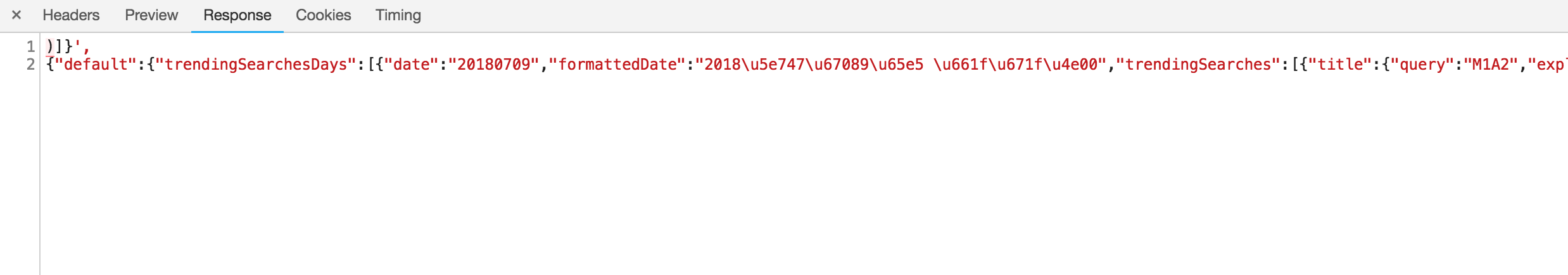
That’s Rock
簡單地用 Retrofit2 + Okhttp3 做個接口(沒更新了)
https://github.com/jerry80409/open-data-demo
Reference
沒實際使用過這些 Reference, 但可從一些文件去推斷 google trends 的 uri